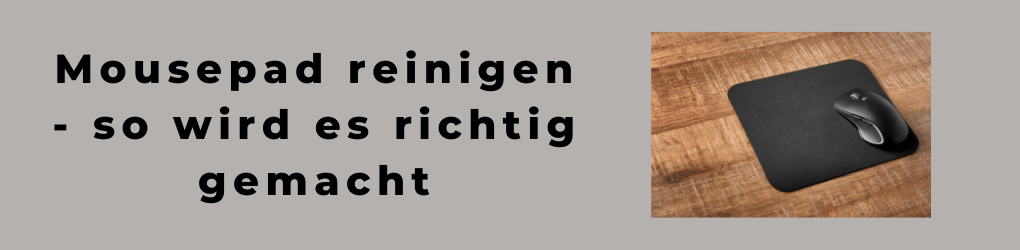Just about everyone who needs a mouse for their computer has it on their desk. Be it in the office, in the home office or while gaming. The mouse pad is always ready and used all the time. What about cleanliness in the process?
The mouse is quickly disinfected, the keyboard is just knocked out and wiped, but this inconspicuous base can become an absolute germ-hole. Especially viruses and bacteria that get onto the mouse pad find a delightful breeding ground here together with sweat, spilled drinks and food crumbs.
To avoid this, here are a few useful tips on how to clean the mouse pad easily.
What is available for mouse pads?
Before we start with the cleaning, there is a small list of different mouse pads, because not every application applies to all pads.
- RGB mouse pad, it is made of plastic, has many LEDs that change individually and the built-in electronics must be powered by electricity
- Plastic mouse pad, comes in a variety of materials from hard plastic, to glass or carbon fiber mix.
- Fabric mouse pad, consists of the most diverse textile mixtures
- And various hybrids, which are made of both textile, rubber mixtures or plastics
How to clean the mouse pad now?
Let’s start with what’s fastest. The cleaning of a mouse pad made of plastic or rubber mixtures. Because these can be easily wiped with a damp cloth. Care should always be taken not to wipe too wet, otherwise the upper coating could come off.
Those who pay attention to sustainability here do not use harsh cleaning agents such as glass cleaners or all-purpose cleaners that contain chlorine or solvents. Not only are you protected from harmful fumes, but you save a little money in the process. After cleaning, clear water should be used to wipe the pad again and air dry. If this is made a routine, this small effort will save longer and more tedious scrubbing in the long run.
The most difficult thing is to clean a textile mouse pad. Here it is essential to pay attention to the types of textiles used and whether there are portions of rubber, because they can peel off more easily over time if they are treated too roughly.
Sure, the pad could also simply turn a few rounds at 30 ° C on the gentle cycle in the washing machine, but that could not only damage the shape, but also destroy components of the pad sooner or later. Washing a mouse pad is not quite that easy after all.
What is needed for this:
- A sink, a bucket or the bathtub filled with warm water
- Soap suds, liquid soap or gentle liquid detergent.
- A soft brush, sponge and/or microfiber cloth
- A towel
- A ruler

First, locate where the greatest pollution is. To wash the mousepad, place it in the bucket, sink or bathtub filled with water that is not too hot. Coarse stains that need to be pretreated should now be soaped with a little shampoo or soap (as you like). This works best with a small soft brush. Here, the soap is worked into the stain in circular motions. Allow the pad to soak for 5-10 minutes to loosen the dirt.
Now it’s time to wash the whole mouse pad. Please do not work the soap into the underside of the pad, otherwise the rubber coating will come off and you will be the proud owner of a fleeing mouse pad on your desk. As before, soap is again spread on the top of the mouse pad and gently worked in with a brush or sponge in circular motions. Care should be taken in places where logos or lettering are present; if these are to be retained, they should simply be omitted. Once everything is soaped up, the mouse pad is dipped into the water again and again. Once all the stains are gone, it is best to use a shower spray with clear warm water to rinse off the mouse pad until there is no more foam on it. Hang up the mouse pad briefly to drain.
Once the pad is clean again, it is placed on a towel. All corners of the towel are wrapped around the mouse pad until it is completely covered. Now, with light pressure, the water can be pressed into the towel. Next, a ruler dragged across the surface can be used to squeeze even more water out of the mouse pad.
The pad should now air dry for a few hours. The best way to do this is to place it on a clothes horse so that it is ventilated from all sides. Under no circumstances should it be placed in a tumble dryer, this could render the pad completely useless. Using a hair dryer, placing it on a radiator or drying it in direct sunlight could also damage the pad.
A little tip to get odors out of textiles, wipe the pad with a tiny bit of alcohol cleaner or vodka.
Let’s move on to the last part, the RGB LED mouse pads. These should be the very first to be disconnected from the power supply. First, roll over the entire pad with a lint roller and collect as many crumbs and lint as possible. Cleaning is done here with a “mist-damp” cloth. Also happy to use a little hand soap, all-purpose cleaner or just water. A dry cloth should always be available to immediately collect any water. This is to prevent wetness from getting into the gaps of the pad. Loosen larger stains with circular movements of the cloth and finally wipe the entire pad again with a little clear water. Wipe with a dry cloth and place on a clothes rack to air dry. Before reconnecting the cable, check once again that it is really dry.
Conclusion: Cleaning a mouse pad is not difficult and the more thoroughly and regularly it is done, the longer the mouse pad will last. And not only does the mouse glide better, the user’s well-being and performance can also be increased a little.